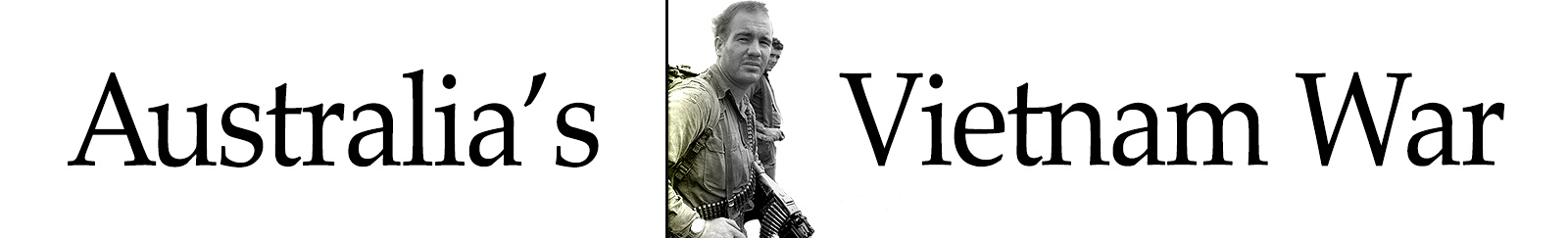08 Feb 2016
- Major Battle Map redesign: layout has been reworked to make key features more accessible. Compatibility with mobile devices is now greatly improved.
- Significant changes to underlying architecture, to improve scalability for the future
- NEW: Photo and video upload feature. See Release Notes for details.
- NEW: Image reel, which auto-updates as the user pans around the map
- NEW: Quick Start Guide appears the first time a visitor opens the Battle Map
- IMPROVED: Timeline’s Advanced View now highlights markers a different colour as the user moves the mouse over, or selects date columns.
01 June 2015
- FIXED: When entering an incident note, certain editor functions such as hyperlinks were not working
- IMPROVED: Incident notes now display better
- NEW: It is now possible for a user to delete their own incident note comments
27 May 2015
- NEW: Added a Guided Tour mode to the Battle Map. This can be accessed via the help icon in the top-right
- IMPROVED: The Battle Map is now more usable with touch-enabled mobile devices, particularly the Apple iPad
23 May 2015
- NEW: Added incident note panel to the Battle Map, showing recent notes posted by the community. Users can find their own created notes easily using this panel, under My Notes. Access to the panel is via the button next to the Layers button at the top-right of the Battle Map.
18 May 2015
- FIXED: Charts now correctly adapt to the browser window size when a resize event occurs
- FIXED: The Timeline no longer loses its dates when clearing the filter and band-selecting while in Timeline detail view
- IMPROVED: Various animations are now smoother, such as when showing/hiding the Filter/Chart panel
29 April 2015
- FIXED: Incident notes now display date in Australian date/time format (dd/mm/yyyy)
- FIXED: Various display issues with incident notes have been addressed, including the body excerpt not showing in the list
- IMPROVED: Increased the speed of searching for units in the Units Involved filter. Results are now highlighted in colour, making them stand out better
21 April 2015
- FIXED: Selecting any of the filters: ‘Units Involved’, ‘Operation Name’ or ‘Incident Description’ and leaving the field blank, no longer causes contact generation to fail
- FIXED: Incident tooltips now correctly indicate the type of incident (contact or mine incident)