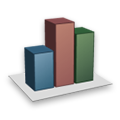Associating a location with your uploaded media will help others find your content
Choose a location type
Select a marker
Select a marker from the map then click Next.
You have selected an incident marker.
Click Next to continue.
Pick a point on the map
Drag and drop the marker onto the location of the map relating to your media
Selected location:
[{{selectedPoint[0] | number : 5}}, {{selectedPoint[1] | number : 5}}]
Click Next to continue, or fine-tune the location of the marker on the map.
No location set
You have indicated that the location of the media you are uploading is unknown or uncertain.
While your files will be searchable by tag, description and other metadata, they won't automatically appear in the image reel as users pan around the map.
If you know approximately where the images/videos were taken, please click here. Otherwise, click Next to continue.
Your files are being uploaded. Do not close this window until the operation completes.
Error Log{{ uploadErrors.length > 0 ? ' (' + uploadErrors.length + ')' : '' }}
-
{{ uploadError.title }}{{ uploadError.body }}